How to Share from MARKET onto Social MediaUpdated 6 months ago
Platform: MARKET.live
Audience: Sellers, Creators, Hosts
Purpose: Teach users how to share products, videos, and live events directly to social media.
📣 Sharing to Social Media from MARKET.live
You can easily share your products, livestreams, and replays to your favorite platforms to drive traffic and boost engagement. Just jump to the section you need:
📦 Sharing a Product to Social Media
Click into the product you’d like to share from your MARKET storefront.
Scroll to the bottom of the product display page.
You'll see a section with social media icons (Facebook, Twitter, Pinterest, etc.).
👉 Click the icon for the platform you want to share to.
Follow the on-screen prompts to complete the share!
💡 Pro tip: Add a short caption or call-to-action to boost clicks!
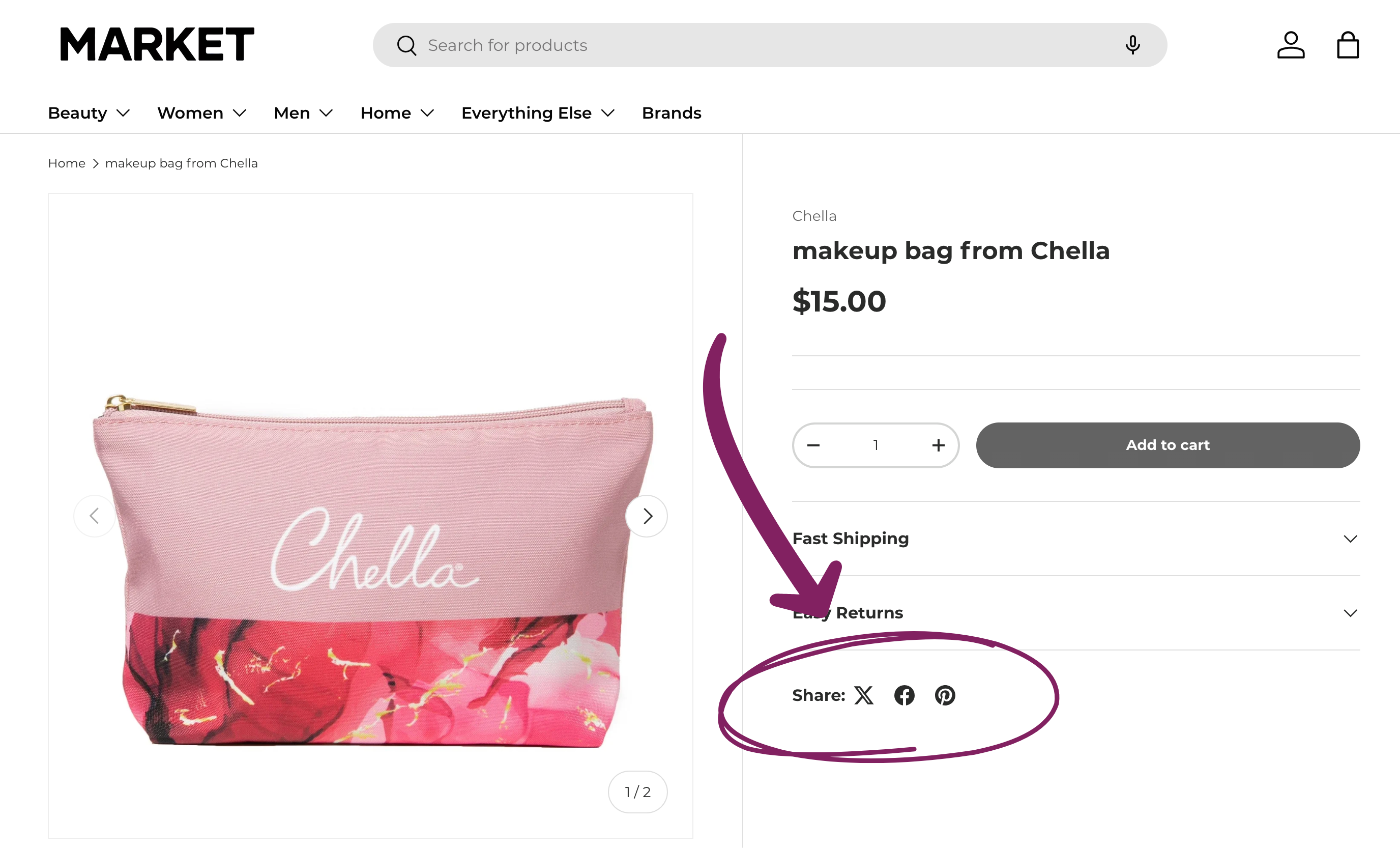
🔝 Click here to go back to the top of this article!
OR
Keep scrolling for more Cart FAQs!
🎥 Sharing a Video, Live Event, or Replay
Navigate to the video, live event, or replay you want to share.
On the bottom left-hand side of the video display, look for the white arrow (share) icon.
Click the arrow icon—a menu will expand showing sharing options.
Choose the platform you'd like to share to and follow the directions.
💡 Want to drive viewers to a specific highlight? Mention a timestamp in your caption!

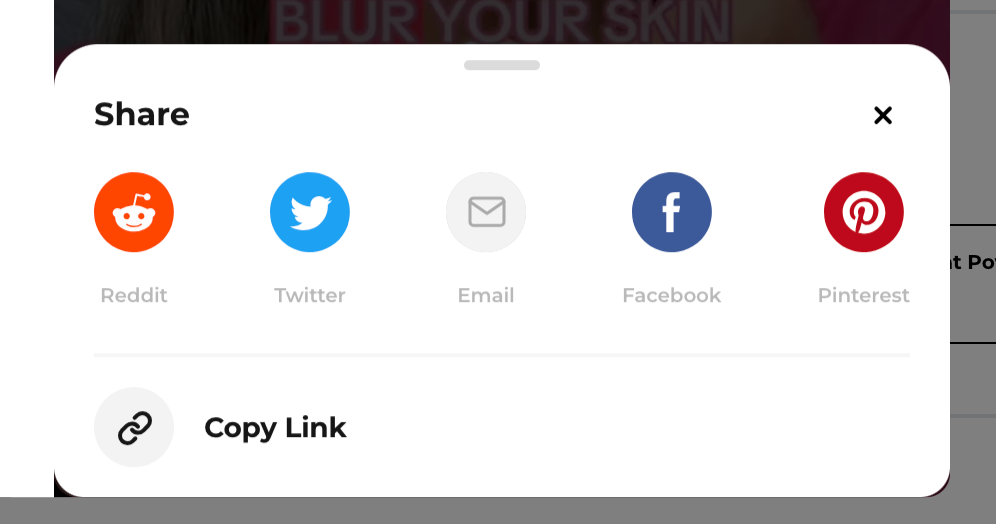
🔝 Click here to go back to the top of this article!
💬 Still Have Questions?
We’re here for you!
Reach out to our support team at [email protected]—we’re happy to help.
Happy sharing! ✨
Spread the word, grow your reach, and keep your audience engaged across platforms.