How do I see featured products on a live event?Updated 5 months ago
Platform: MARKET.live
Audience: Shoppers
Topic: How to see the products being shown during a livestream
🛍️ Viewing Featured Products During a Live Event
📱 On Phone or Tablet
When you're watching a live event on mobile:
Look in the bottom right corner of your screen.
You’ll see a small square icon—that’s the product drawer!
Tap it to expand the featured products and browse without leaving the stream.
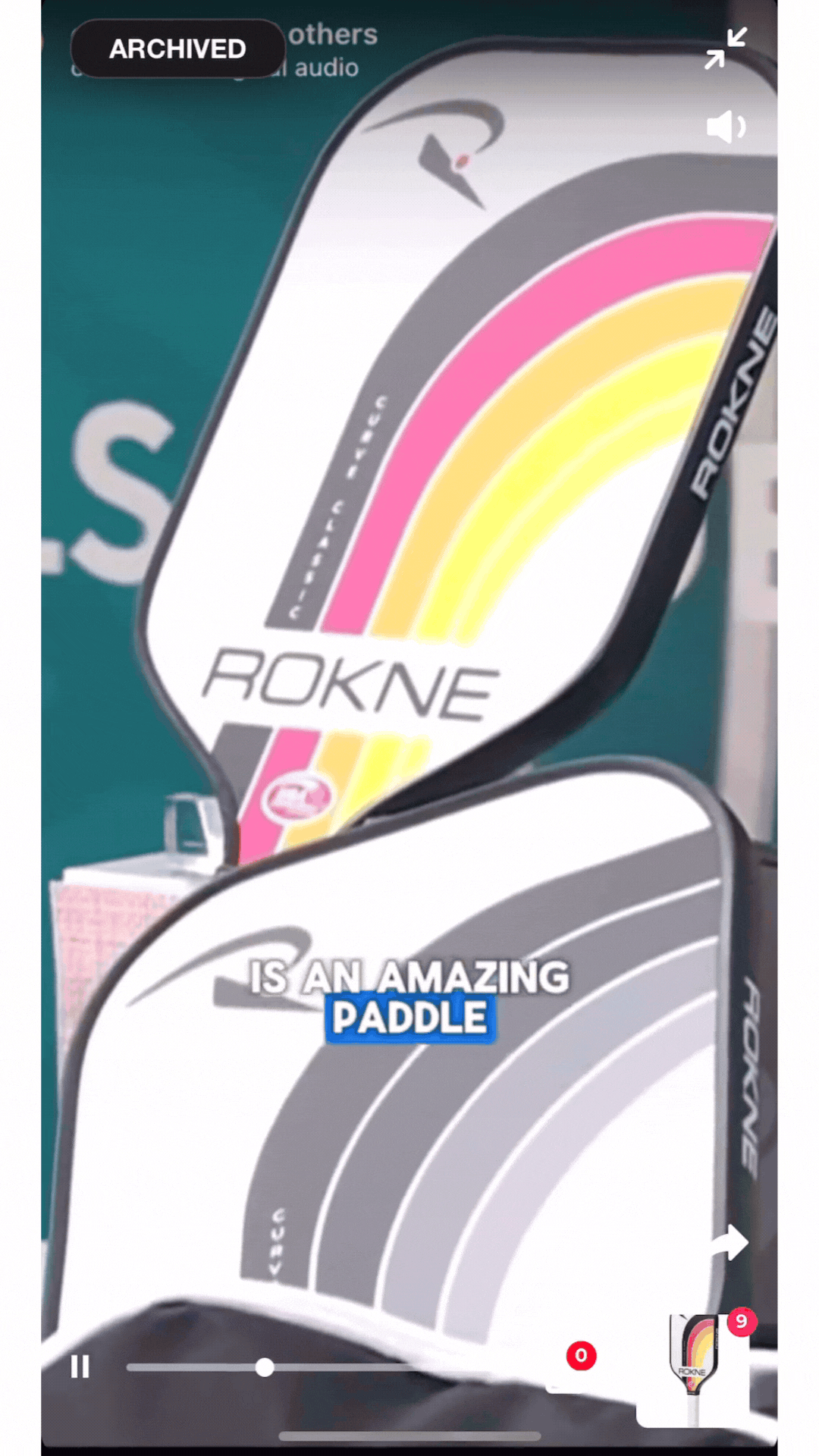
💻 On Desktop
Watching on a computer?
When you enter a live event, the featured products will automatically appear in a panel on the left-hand side of the screen.
No need to click anything—they’re right there and ready to shop!
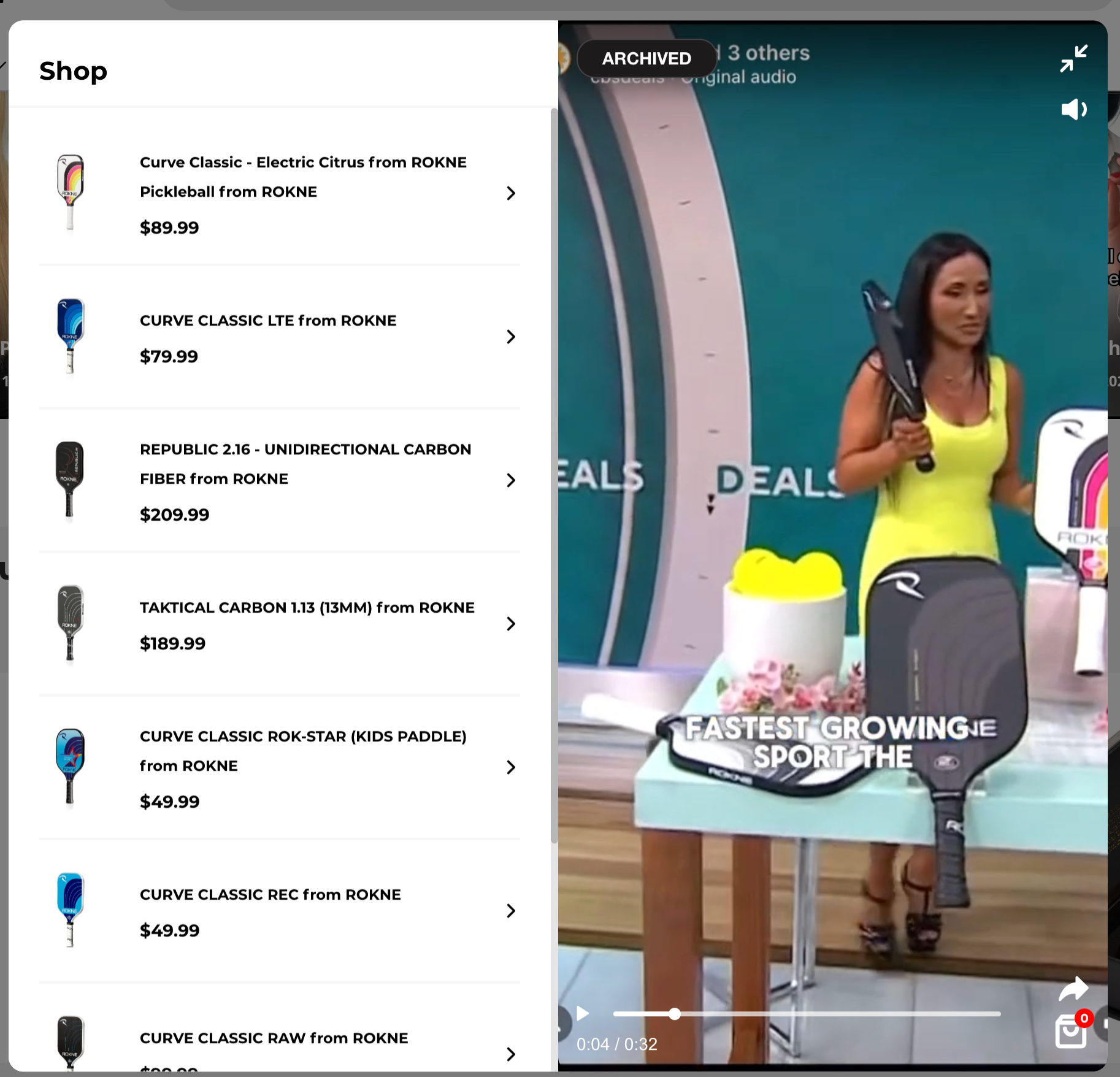
✨ Happy shopping!
Discover and shop products in real-time without missing a moment of the livestream.
💬 Need more help?
Reach out to our support team at [email protected]—we’re always happy to help!